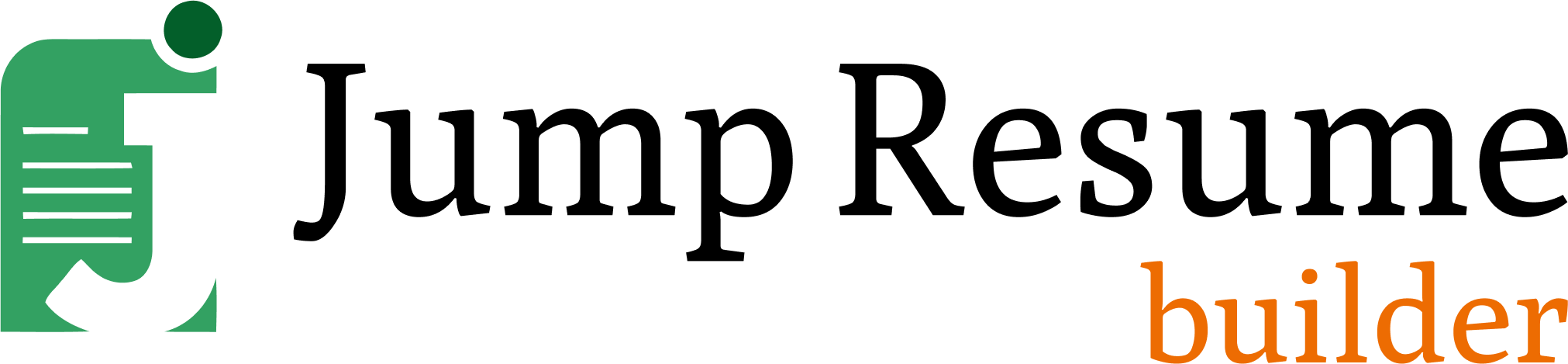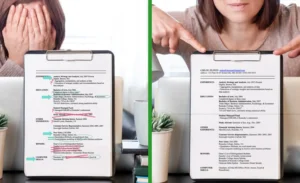- What is a Resume Layout?
- Why Does Resume Layout Matter?
- Key Sections of a Resume
- 1. Contact Information
- 2. Resume Summary or Objective
- 3. Work Experience
- 4. Skills Section
- 5. Education and Certifications
- 6. Optional Sections
- Best Resume Layouts with Examples
- 1. Chronological Resume (Most Common)
- 2. Functional Resume (Skills-Based)
- 3. Combination Resume (Hybrid)
- How to Choose the Right Resume Layout
- Other Factors to Consider:
- How to Format Your Resume for Maximum Impact?
- Common Resume Mistakes to Avoid
- Final Resume Checklist Before You Apply
- Key Takeaway: Your Resume Is Your Gateway to Success!
Your resume is the first thing a hiring manager sees, and you only have a few seconds to make an impression. Most recruiters skim resumes in under 10 seconds, deciding whether to move forward or pass. If your resume is unorganized, hard to read, or poorly structured, your qualifications might go unnoticed.
A well-organized layout makes your key strengths easy to spot, ensures logical information flow and improves readability. The right structure can mean the difference between landing an interview or getting overlooked.
In this guide, you’ll discover the best resume layouts, real examples, and step-by-step tips to create a resume that grabs attention and helps you stand out.
What is a Resume Layout?
A resume layout is the arrangement of information on your resume. It includes section placement, font choices, spacing, and structure to ensure clarity and readability. Choosing the right layout isn’t just about aesthetics. It directly affects how well your qualifications are presented and understood at a glance.
Why Does Resume Layout Matter?
A poorly structured resume can cost you a job opportunity, even if you have strong qualifications. Here’s why layout matters:
- First impressions count – A neat, well-organized resume is more likely to be read. Recruiters spend an average of 6-10 seconds scanning each resume before deciding whether to continue.
- Readability matters – Hiring managers skim resumes quickly. Inconsistent fonts, long paragraphs, or minimal spacing can make key information hard to find.
- ATS (Applicant Tracking System) compatibility – Many companies use software to scan resumes. A good layout ensures the system reads your information correctly. If your resume lacks proper headings or uses images instead of text, the ATS may misinterpret or reject your application.
Key Sections of a Resume
Regardless of the layout, every resume must include these essential sections:
1. Contact Information
This section will include the contact information, mainly such as:
- Full Name
- Phone Number
- Professional Email Address
- LinkedIn Profile (if applicable)
Avoid including: Complete home address, personal details (age, marital status), or multiple phone numbers.
Tip: Use a professional email address (e.g., john.doe@email.com instead of partyguy99@email.com).
2. Resume Summary or Objective
This section appears at the top of your resume. Choose one based on your experience level:
- Resume Summary – A 2-3 sentence overview of your experience and key skills. Best for professionals.
- Resume Objective – A short statement about your career goals. Ideal for entry-level candidates or career changers.
For Instance,
Good Summary: “Results-driven marketing professional with 5+ years of experience in SEO and digital campaigns. Proven ability to increase website traffic by 40%.”
Bad Summary: “Hardworking and dedicated professional looking for a job in marketing.” (Too vague!)
Pro Tip: Customize your summary with keywords from the job description to improve your ATS ranking.
3. Work Experience
Your work experience section is the most critical part of your resume. Follow these best practices.
- Use reverse chronological order (latest job first).
- Include key details:
- Job Title
- Company Name & Location
- Dates of Employment
- Key Achievements (use bullet points)
For example:
Digital Marketing Specialist
XYZ Company | New York, NY | Jan 2020 – Present
- Increased organic traffic by 35% through SEO improvements.
- Managed a team of 5 content creators to execute marketing campaigns.
Tip: Numbers make achievements stronger. Instead of saying “Improved sales,” say “Increased sales by 20% in the Sales Project of 2023.”
4. Skills Section
List hard skills (technical abilities) and soft skills (personal traits).
Hard Skills:
- Python Programming
- Adobe Photoshop
- Data Analysis
Soft Skills:
- Communication
- Leadership
- Problem-solving
Studies show that 75% of employers prioritize soft skills as much as technical skills. Even in tech-heavy roles, abilities like teamwork and adaptability can set you apart.
5. Education and Certifications
List your education and certification in this section:
- Degree & Major
- University Name
- Graduation Year
- Relevant Certifications
Tip: If you graduated over 10 years ago, you may omit the graduation year to avoid age bias.
6. Optional Sections
These sections enhance your resume and showcase additional strengths:
- Projects – Personal or professional projects showcasing skills.
- Volunteer Work – Highlights leadership and social commitment.
- Hobbies & Interests – Only if relevant to the job (e.g., blogging for a content writing role).
Tip: Adding volunteer work can be valuable, especially for career changers or those with employment gaps.
Struggling with making the best resume? You can use our free and easy Jump Resume Builder—a resume tool.
Best Resume Layouts with Examples
Choosing the right resume layout depends on your work history, skills, and career goals.
1. Chronological Resume (Most Common)
Best for: Professionals with a strong work history in the same industry.
Structure:
- Contact Information
- Summary or Objective
- Work Experience (detailed, most recent first)
- Skills
- Education
Example:
Most corporate jobs prefer this format because it clearly shows career progression. It’s ideal for those with steady career growth and few job gaps.
Furthermore, a chronological resume works best for ATS (Applicant Tracking Systems) because it follows a standard structure. Some hiring software struggles to scan non-traditional formats, making this the safest choice for online applications.
2. Functional Resume (Skills-Based)
Best for: Career changers, freelancers, or those with employment gaps.
Structure:
- Contact Information
- Summary or Objective
- Skills (detailed, categorized by relevance)
- Work Experience (brief)
- Education
Example:
If you’re switching careers from teaching to sales, highlight transferable skills like public speaking, leadership, and communication instead of focusing on past job titles.
Many hiring managers are skeptical of functional resumes because they de-emphasize work history. To avoid concerns, include brief job details alongside skills such as how you applied leadership in a past role.
3. Combination Resume (Hybrid)
Best for: Candidates with a mix of strong skills and work experience.
Structure:
- Contact Information
- Summary or Objective
- Skills & Work Experience (combined into sections)
- Education
Example:
Best for IT professionals, designers, or technical roles where both skills and work history matter.
This format is useful for project-based roles like graphic design or software development, where listing major projects alongside skills makes a stronger impact than a traditional job list.
Get more insights from resume templates in Jump Resume Builder.
How to Choose the Right Resume Layout
Choosing the right resume layout depends on your work experience, career goals, and industry expectations. Ask yourself these questions to determine the best format:
- Do you have continuous work experience in the same field? → Use a Chronological Resume.
- Are you changing careers or have employment gaps? → Use a Functional Resume.
- Do you have both experience and strong technical skills? → Use a Combination Resume.
Other Factors to Consider:
- Industry Expectations – Corporate jobs favor chronological resumes, while creative industries (like graphic design or marketing) allow more flexibility with layouts.
- Readability – Avoid dense text and cluttered formatting. Hiring managers scan resumes in under 10 seconds, so clear section headings and white space help them quickly find key details.
Supporting Detail: A 2018 Ladders, Inc. eye-tracking study found that recruiters spend an average of 7.4 seconds reviewing a resume before deciding whether to continue reading. Resumes with simple layouts, clear sections, and properly formatted text were easier to scan and performed better.
How to Format Your Resume for Maximum Impact?
In order to format your resume and make a maximum impact, consider the following guidelines:
- Select a Professional Font and Size
- Font Choice: Opt for clean, easy-to-read fonts such as Arial, Calibri, or Times New Roman.
- Font Size: Use 11 to 12 pt for the main text and 13 to 16 pt for section headings to ensure readability.
- Set Appropriate Margins and Spacing
- Margins: Maintain 1-inch margins on all sides to provide a balanced appearance.
- Line Spacing: Use single or 1.15 line spacing. Add double spaces before and after section headings for clarity.
- Utilize Bullet Points for Clarity
- Bullet Points: Use bullet points to list job duties and achievements concisely.
- Avoid Large Paragraphs: Keeping information brief and to the point enhances readability.
- Save and Send as a PDF
- File Format: Saving your resume as a PDF ensures that formatting remains consistent across different devices and platforms.
By adhering to these formatting tips, your resume will be both professional and easy to read, increasing your chances of making a positive impression on potential employers.
Common Resume Mistakes to Avoid
Following are the common resume mistakes that one should avoid:
- Too Much Text – Keep your resume concise and scannable. Stick to one page unless you have extensive experience.
- Unprofessional Fonts – Avoid decorative or hard-to-read fonts. Stick to Arial, Calibri, or Times New Roman for a polished look.
- Generic Resumes – Tailor your resume to each job. Use keywords from the job description to stand out.
- Spelling & Grammar Errors – Proofread thoroughly. Use tools like Grammarly or ask someone to review it before submitting.
By avoiding these mistakes, you increase your chances of making a strong first impression and landing an interview.
Final Resume Checklist Before You Apply
Before finalizing, make sure to process your resume through a final checklist, such as:
- Proofread Thoroughly – Double-check for grammar, spelling, and punctuation errors. Even small mistakes can hurt your chances.
- Optimize for ATS – Use standard section headings and keywords from the job description to ensure your resume passes applicant tracking systems.
- Save as a PDF – This keeps your formatting intact across all devices and prevents any layout issues.
- Get a Second Opinion – Ask a mentor, friend, or career expert to review your resume for clarity and impact.
A well-polished resume increases your chances of landing an interview. So take the extra time to perfect it.
Key Takeaway: Your Resume Is Your Gateway to Success!
A strong resume isn’t just about listing experience. It’s about presenting your skills and achievements in a way that grabs attention. The right layout, formatting, and structure can make all the difference in securing an interview.
Avoid common mistakes, optimize for readability, and tailor your resume for each job to set yourself apart from the competition.
Now, put these insights into action!
Create your resume with Jump Resume Builder and take the next step toward your career goals.
- What is a Resume Layout?
- Why Does Resume Layout Matter?
- Key Sections of a Resume
- 1. Contact Information
- 2. Resume Summary or Objective
- 3. Work Experience
- 4. Skills Section
- 5. Education and Certifications
- 6. Optional Sections
- Best Resume Layouts with Examples
- 1. Chronological Resume (Most Common)
- 2. Functional Resume (Skills-Based)
- 3. Combination Resume (Hybrid)
- How to Choose the Right Resume Layout
- Other Factors to Consider:
- How to Format Your Resume for Maximum Impact?
- Common Resume Mistakes to Avoid
- Final Resume Checklist Before You Apply
- Key Takeaway: Your Resume Is Your Gateway to Success!