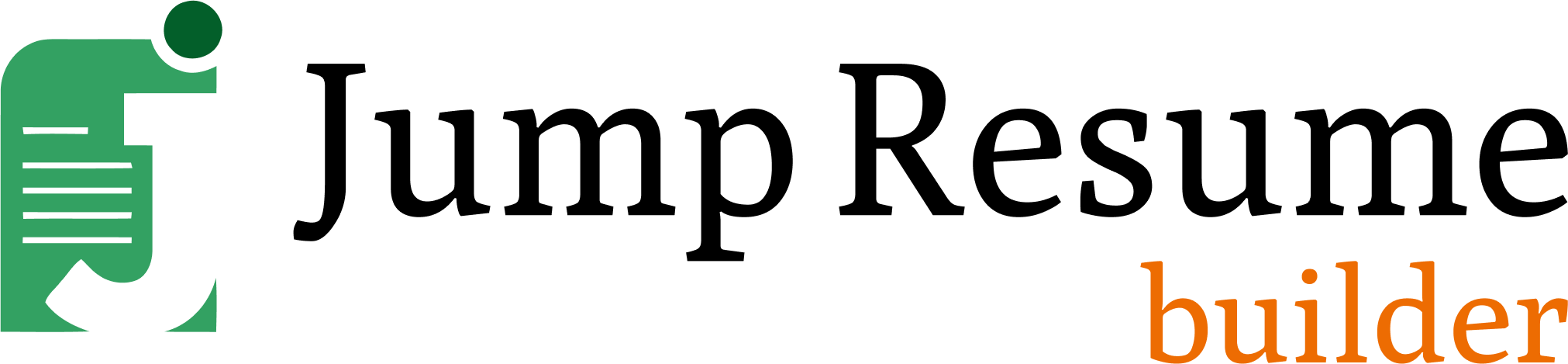“Your resume’s font speaks before you do.”
In today’s tough job market, details truly matter. One important yet often overlooked detail is font choice. The right font improves readability and shows professionalism clearly. It can even affect hiring decisions from potential employers. As we move into 2025, choosing fonts that stand out matters greatly.
This guide explores top resume fonts, their histories, and advantages. You’ll also learn how to use them effectively. Choosing wisely helps improve your resume and professional image.
Why Resume Font Choice Matters?
Your resume gives employers their first impression. Choosing the right font makes your resume stand out. It ensures your resume is easy to read. A good font leaves a positive impact immediately.
Here are reasons why choosing fonts matters:
- First Impressions: Recruiters spend seconds scanning resumes at first glance. A clear, professional font grabs their attention quickly.
- Readability: An easy-to-read font helps employers digest your information. It reduces eye strain and keeps readers engaged.
- Professionalism: The right font shows your attention to detail clearly. It helps recruiters see you as organized and professional.
- Compatibility: Some fonts work better with Applicant Tracking Systems (ATS). Choosing ATS-friendly fonts ensures software won’t discard your resume.
What Makes a Good Resume Font?
When selecting a font for your resume, consider the following attributes:
- Legibility: Choose fonts that are easy to read both on-screen and in print.
- Professional Appearance: Opt for fonts that convey professionalism and seriousness.
- Neutrality: A neutral font ensures that the focus remains on your content, not the typography.
- ATS Compatibility: Ensure the font is recognized by most ATS software to avoid automatic rejection.
What Types of Fonts Should You Consider for a Resume?
Fonts can be broadly categorized into three types:
- Serif Fonts: These fonts have small lines or decorative strokes at the end of letters. They are traditional and often used in print media.
- Sans-serif Fonts: Sans-serif fonts lack the decorative strokes, offering a clean and modern look. They are commonly used in digital formats.
- Hybrid Fonts: These combine elements of both serif and sans-serif fonts, providing a unique blend suitable for various contexts.
You can explore the resume formats and read more about the tips. Plus, our free and easy-to-use tool will help you create a resume based on your needs in minutes.
Best Serif Fonts for Resumes in 2025
Georgia
History: Matthew Carter designed Georgia in 1993 for Microsoft. The font was made easy to read on screens. It helps resumes look clear, even at low resolutions.
Why to Use?
- Easy to Read on Screens: Georgia looks clear on digital screens. It’s a perfect choice for online resumes.
- Friendly and Professional: Georgia gives resumes a classic feel. It feels traditional but not old-fashioned.
- Versatile Use: Georgia works well for many job types. You can use it in finance or creative jobs.
Garamond
History: Garamond was first made in the 16th century. French engraver Claude Garamond designed this font.
Why to Consider?
- Classic Elegance: Garamond has a timeless and stylish look.
- Easy to Read: This font stays clear even after long reading sessions.
- Saves Space: You can fit more text clearly on each page.
Merriweather
History: Eben Sorkin designed Merriweather specifically for screens. It helps readers avoid eye strain when reading digitally.
Why to Use?
- Screen Friendly: Merriweather has large letters and clear shapes. The letters are slightly narrow, perfect for screen reading.
- Modern Feel: It mixes classic serif style with a fresh, modern look.
- Versatile Weights: The font offers many styles and weights. You can easily adjust it for different designs.
Times New Roman
History: The Times newspaper asked for this font in 1931. Stanley Morison and Victor Lardent created it.
Why to Consider?
- Widely Known: Many industries use it, making it familiar everywhere.
- Compact Design: Its spacing is tight, fitting more text clearly.
- Formal Look: Gives your resume a trusted, traditional feel.
Suggested Reads: 25 Best Skills to Put On a Resume
Top Sans-serif Fonts for Resumes in 2025
Calibri
History: Calibri was created by Lucas de Groot in 2007. Microsoft made it the default font in Microsoft Office.
Here’s why to consider:
- Modern and Clean: Offers a fresh, professional look for most industries.
- Highly Readable: Clear letters improve readability on screens and paper.
- Neutral Tone: Simple style keeps readers focused on your resume content.
Helvetica
History: Helvetica was created in 1957 by Swiss designer Max Miedinger. It was designed to be neutral, simple, and versatile.
Learn why:
- Timeless Design: It is popular due to its clean and professional look.
- Versatile Usage: Works well for corporate branding, signage, websites, and more.
- High Legibility: The letters are clear and easy to read, making it great for print and digital use.
Arial
History: Arial was created in 1982 by Robin Nicholas and Patricia Saunders for Monotype. It is a versatile sans-serif font that works well for different uses.
Pros of Using Arial:
- Widely Available: Comes pre-installed on most computers, making it easy to use anywhere.
- Clean Appearance: Has a simple and professional look, making text easy to read.
- Neutral Design: Does not have a strong personality, so it keeps the focus on your content.
Montserrat
History: Montserrat is a font inspired by old posters and signs from the Montserrat neighborhood in Buenos Aires. Designer Julieta Ulanovsky created it to preserve the beauty of early 20th-century urban typography.
Here’s why it should be considered:
- Modern Look: Gives a fresh and stylish feel.
- Easy to Read: Clear letter shapes make it perfect for digital screens.
- Versatile: Works well for creative and corporate designs.
Struggling to make a compelling resume? Learn more about how to make a resume: step-by-step with Jump Resume Builder.
Popular Hybrid or Unique Fonts for Resumes in 2025
Lato
History: Lato was designed by Łukasz Dziedzic in 2010 for a corporate client. The name “Lato” means “summer” in Polish, representing its warm and friendly feel.
Consider why:
- Professional & Friendly: Lato balances a serious and approachable look. This makes it an ideal choice for different industries.
- Flexible Weights: It comes in multiple weights and styles, offering design versatility.
- Modern Yet Readable: Lato has a fresh, contemporary look, and is easy to read.
Raleway
History: Raleway is a modern sans-serif font. It was first designed by Matt McInerney in 2010. Later, Pablo Impallari and Rodrigo Fuenzalida expanded it into a full font family.
Know why?
- Elegant and Clean: Raleway’s sleek design makes resumes look polished.
- Multiple Weights: You can use different weights to highlight resume sections.
- Great for Creative Fields: Perfect for jobs in design, fashion, and the arts.
Roboto
History: Roboto was created by Google in 2011 as the default font for Android. It blends geometric shapes with soft curves, making it both modern and approachable.
Learn how?
- Modern & Neutral: Roboto’s clean design makes it suitable for many industries.
- Easy to Read: Designed for screens, it stays clear on both digital and printed formats.
- ATS-Friendly: Recognized by applicant tracking systems, ensuring smooth compatibility.
Nunito
History: Nunito is a well-balanced sans-serif typeface created by Vernon Adams in 2012. It was later expanded to include more weights by Jacques Le Bailly.
Here’s why:
- Friendly and Professional: Nunito’s rounded terminals give it an approachable yet polished look.
- Excellent Readability: Its design ensures clarity, even at smaller sizes.
- Versatile Usage: Suitable for both creative and corporate environments.
Also Read: Resume Layout: Examples and Best How-To Tips
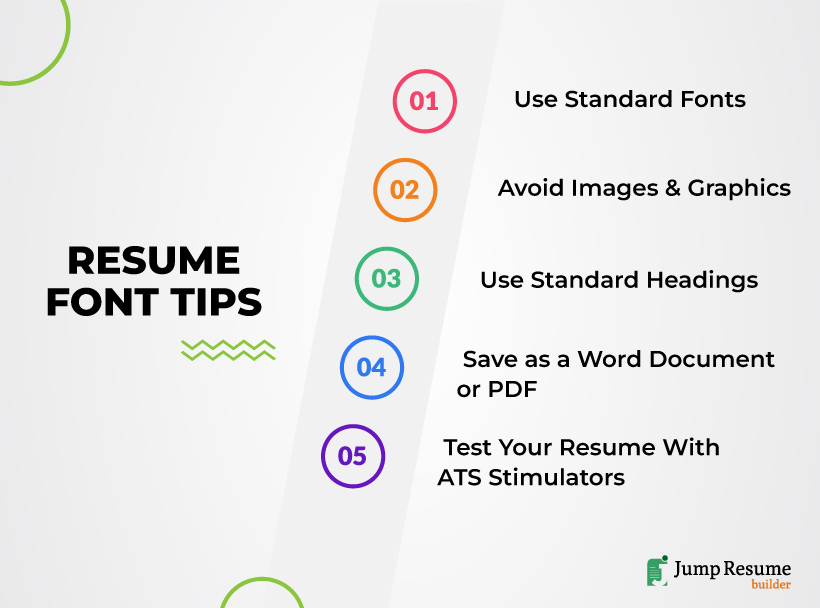
Font Size & Formatting Tips for Resumes
Selecting the appropriate font size and formatting is crucial to ensuring your resume is both professional and easy to read.
Font Size:
- Body Text: Use a font size between 10 and 12 points for the main content. This range ensures readability without appearing too cramped or too spaced out.
- Headings: For section headings, consider using a size between 12 and 14 points. This differentiation helps in creating a clear hierarchy and guides the reader’s eye through the document.
Formatting Tips:
- Consistency: Maintain uniformity in font type, size, and spacing throughout the resume to present a cohesive and organized appearance.
- Line Spacing: Use 1.0 or 1.15 line spacing to ensure the text is neither too tight nor too loose, enhancing readability.
- Margins: Set margins between 0.5 to 1 inch on all sides. This provides enough white space, making the resume look uncluttered.
- Emphasis: Use bolding sparingly to highlight key information like job titles or section headers. Avoid underlining or italicizing excessively, as it can make the document look busy.
- Bullet Points: Utilize bullet points to list responsibilities and achievements. This format makes information digestible and easy to scan.
A research study shows that resumes should be formatted based on eye-tracking research about on-screen reading. You should carefully focus on the formatting tips while creating a resume.
Resume Font Tips to Pass ATS
Many companies use Applicant Tracking Systems (ATS) to filter resumes before they reach hiring managers. Ensuring your resume is ATS-friendly increases the chances of it being seen.
Tips:
- Standard Fonts: Stick to commonly used fonts like Arial, Calibri, or Times New Roman. These fonts are easily read by most ATS software.
- Avoid Images and Graphics: ATS may not process images or intricate designs. Keep your resume simple and text-based.
- Use Standard Headings: Label sections with conventional headings like “Experience,” “Education,” and “Skills.” This helps the ATS categorize information correctly.
- Save as a Word Document or PDF: While PDFs are generally safe, some ATS prefer Word documents. Check the job application instructions for preferred formats.
- Test Your Resume: Use online ATS simulators to check how your resume performs. This can help identify any issues before submission.
Fonts to Avoid on Your Resume
Using the wrong font can make your resume look unprofessional. Some fonts are hard to read, outdated, or too casual. Here are the ones to avoid:
Comic Sans
Why to Avoid:
- Looks unprofessional and informal.
- Often used in casual documents, not resumes.
Papyrus
Why to Avoid:
- Has an outdated design that doesn’t fit modern resumes.
- Hard to read, especially in small text.
Brush Script
Why to Avoid:
- The cursive style makes it difficult to read.
- Gives a casual feel, which isn’t right for most jobs.
Courier New
Why to Avoid:
- Looks like old typewriter text, making resumes seem outdated.
Choosing the right font helps your resume look polished and professional. Stick to clean, modern fonts for better readability and a stronger impression.
Matching Fonts to Job Roles
The font you choose can impact how your resume is perceived. Pick one that suits your industry to make a strong impression.
Professional Fields (Finance, Law, Business)
- Garamond – A classic font that looks professional and authoritative.
- Times New Roman – A well-known choice that feels formal and reliable.
- Cambria – A modern serif font that works well in corporate settings.
Creative Fields (Graphic Design, Marketing, Advertising)
- Helvetica – A clean and stylish font that shows creativity.
- Montserrat – A modern and friendly font, great for creative roles.
- Raleway – An elegant option that adds a touch of uniqueness.
Tech and Engineering Roles
- Roboto – A sleek, modern font designed for digital content.
- Lato – A mix of professionalism and approachability, ideal for tech.
- Arial – A simple, widely used font that works well for technical fields.
Read More: How Long Should a Resume Be?
Best Practices for Resume Font Pairings
Combining fonts can enhance the visual hierarchy of your resume, making it more engaging and readable.
Here are some guidelines for effective font pairing:
- Limit to Two Fonts: Use one font for headings and another for body text to maintain consistency.
- Contrast Serif and Sans-Serif: Pairing a serif font (e.g., Garamond) with a sans-serif font (e.g., Calibri) creates a balanced look.
- Maintain Consistency: Ensure uniformity in font sizes and styles throughout the document.
- Avoid Overly Similar Fonts: Choose fonts with distinct characteristics to prevent a monotonous appearance.
Examples of Effective Pairings:
- Garamond (Headings) and Calibri (Body): Combines traditional elegance with modern clarity.
- Montserrat (Headings) and Lato (Body): Offers a contemporary and clean aesthetic.
- Georgia (Headings) and Arial (Body): Balances classic serif headings with simple sans-serif text.
Key Takeaways
In 2025, selecting the right font for your resume is more crucial than ever. A well-chosen font not only ensures readability but also reflects your professionalism and attention to detail.
Here’s a recap of the key points:
- Prioritize Readability: Choose fonts that are easy to read both on-screen and in print.
Align with Industry Standards: Select fonts that resonate with the norms of your desired industry. - Maintain Consistency: Use uniform font styles and sizes throughout your resume to present a cohesive look.
- Ensure ATS Compatibility: Opt for standard fonts and simple formatting to pass through Applicant Tracking Systems successfully.
By thoughtfully selecting and applying fonts, you can create a resume that not only stands out visually but also effectively communicates your qualifications and professionalism.
Remember, your resume is often the first impression you make on potential employers—make it count with the right font choices.
Ready to build a standout resume effortlessly?
Jump Resume Builder offers easy-to-use resume templates. Create your professional resume tailored for success now. Start building your resume and put your best skills forward.