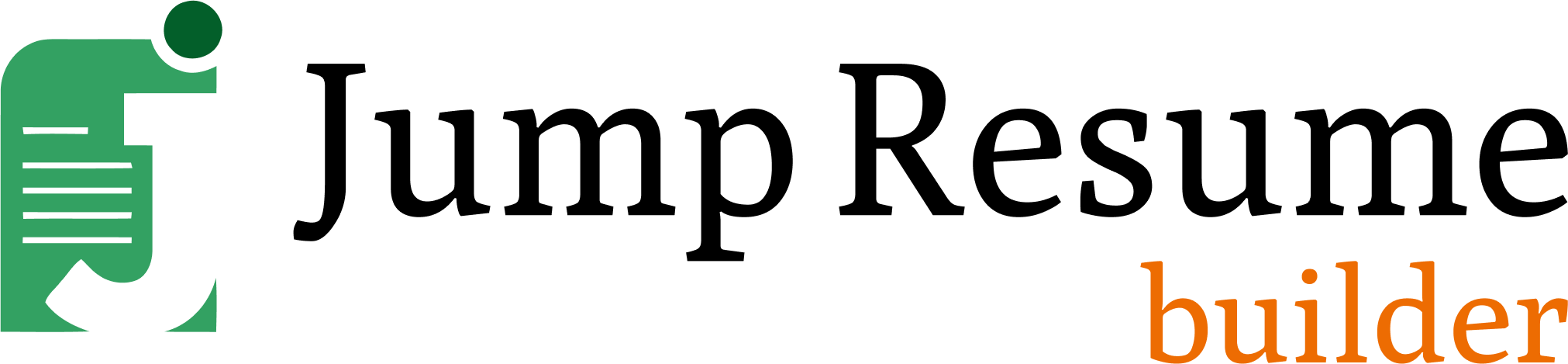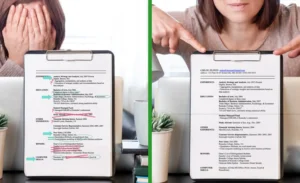Sending out a one-size-fits-all resume won’t cut it in today’s job market. Recruiters and hiring managers scan dozens—if not hundreds—of resumes per job. They’re not looking for generalists; they want candidates who fit their exact needs.
Tailoring your resume to each job description is the most effective way to show you’re that candidate. It proves you’ve read the posting, understand what the role requires, and know how your background aligns.
The good news: this doesn’t have to be time-consuming. Tools like Jump Resume Builder make it easier to adapt your resume without starting from scratch. By intelligently analyzing job postings and matching them with your experience, Jump helps you quickly build tailored resumes that still feel personal.
This blog will guide you on how you can tailor your resume to a job description. Let’s explore in detail.
Understanding the Job Description
Before you can tailor anything, you need to fully understand what the employer is asking for.
Break Down the Posting
Start with the job title. What does it imply about seniority and responsibilities? Then scan the responsibilities section. Are they looking for someone who can manage, build, execute, and support?
Jump Resume Builder allows you to paste the job description directly into its interface. It extracts and highlights core requirements, giving you a fast, structured view of what the employer wants.
Identify Required Skills and Qualifications
Most job descriptions include a “Requirements” or “Qualifications” section. These are the non-negotiables. Make a list of the hard skills (e.g., Python, SEO, data analysis) and soft skills (e.g., leadership, communication, adaptability) they mention.
Spot Keywords and Themes
Pay attention to repeated words or phrases. If “cross-functional teams,” “agile,” and “project delivery” show up multiple times, those are probably central to the role. These keywords not only help you match what the employer is seeking but also increase your chances of passing through Applicant Tracking Systems (ATS).
Read More: Resume Objective Examples and Writing Guide
Analyzing Your Own Experience
Once you know what the employer wants, evaluate your background with that lens.
Audit Your Skills and Experience
Create a running list of your past roles, major accomplishments, key skills, and tools you’ve used. Then start cross-referencing that list with the job requirements.
Jump Resume Builder helps you do this visually. Once you upload your base resume, it compares your experience with the job posting and flags mismatches or opportunities to add relevant content.
Match What You Have With What They Need
You won’t meet every requirement—and that’s okay. Focus on what you do bring to the table. If they want five years of experience and you have three but with quantifiable impact, highlight that. The goal is to bridge the gap convincingly.
Customizing Resume Sections
Every section of your resume should speak to the job you’re applying for. Here’s how to tweak each part.
Professional Summary
Your summary is your elevator pitch. This is where you align your top qualifications with the role.
Generic version:
Marketing professional with 7+ years of experience in digital campaigns.
Tailored version:
Digital Marketing Manager with 7 years of experience leading paid media strategy and SEO execution, including 3 years managing cross-functional teams in SaaS.
According to a recent research, candidates applying to multiple jobs with a single resume have little chance of getting a resume shortlisted for the job. Therefore, Jump helps you generate multiple resumes customized to your requirements within minutes. Its AI prompts will ask for your background, match it with the job post, and produce a summary that reflects both.
Skills Section
Pick the top 6–10 skills that match the job description. Don’t just list everything you know. Think of this section as a checklist the recruiter uses.
Jump Resume Builder recommends skills based on your job target, helping you stay focused. It even rates your resume’s keyword match strength, showing where to adjust.
Work Experience
This section takes the most effort—but it’s where tailoring really pays off.
- Reorder bullets: Put the most relevant experience at the top.
- Use keywords from the job description: Naturally, not by copying.
- Quantify achievements: Numbers stand out.
Generic bullet:
Led team meetings and managed projects.
Tailored bullet:
Managed a team of 6 to deliver 12+ agile web development projects on time and under budget for enterprise clients.
Jump Resume Builder supports achievement-focused formatting and offers templates that follow the STAR method (Situation, Task, Action, Result) for stronger storytelling.
Education and Certifications
List what’s relevant. If the job requires a specific certification, make sure it’s easy to find.
If you’re early in your career, education might lead your resume. Jump lets you reorder sections based on what’s most strategic.
Additional Sections
Got side projects, volunteer work, or awards that match the job? Include them. If you’re applying for a UX designer role and built a portfolio site, add that. But don’t overload your resume. Each section should move your candidacy forward.
Using Keywords Strategically
Keywords help you pass the first filter: the ATS.
What is an ATS?
An Applicant Tracking System scans resumes for relevant words and phrases before a human sees it. If your resume lacks the right keywords, it may never reach a recruiter.
How to Use Keywords?
- Pull directly from the job post.
- Sprinkle them naturally across your summary, skills, and experience.
- Don’t just dump a list at the bottom.
Jump Resume Builder scans your resume for keyword coverage and offers suggestions. You’ll see what’s missing and where to make adjustments.
Avoid Keyword Stuffing
Overloading your resume with keywords can backfire. Make sure every keyword has context. Show, don’t just tell.
Suggested Reads: How to Make a Resume: Step-by-Step Writing Guide for 2025

Formatting for Readability and ATS
Your content might be strong, but if your formatting is off, you’re in trouble.
Design for the Human and the Machine
- Use standard fonts (Arial, Calibri, Helvetica).
- Keep headings clear and consistent.
- Avoid tables, images, or text boxes that confuse ATS software.
We offer templates that are both modern and ATS-safe. You don’t have to guess whether your layout will get parsed correctly.
Saving Time with Jump Resume Builder
Tailoring resumes manually for every job is time-consuming. That’s where Jump helps.
Paste the Job Description
Upload or paste the job description, and Jump identifies the most important keywords, qualifications, and phrasing.
Auto-Suggested Edits
Jump doesn’t rewrite your story—it enhances your profile. It highlights gaps, suggests improved bullet points, and helps you align faster.
Save Versions Easily
Need to apply for 10 similar jobs? Create one tailored resume, then duplicate and tweak it in seconds. Jump stores your versions so you can track what worked.
Also Read: 25 Best Skills to Put on a Resume
Common Mistakes to Avoid
Even strong candidates make avoidable mistakes. Watch for these:
- Using a generic resume: If you’re applying for different roles, you need different versions.
- Copy-pasting job descriptions: Recruiters can spot it instantly.
- Listing irrelevant experience: Tailor what you include.
- Buzzwords with no backup: Saying “strategic thinker” means nothing if you don’t show how.
Jump Resume Builder helps flag vague or overused phrases, pushing you toward clarity and precision.
Testing and Reviewing Your Resume
Before hitting “submit,” step back.
Final Check Questions
- Does your resume reflect what this specific employer wants?
- Can you prove each claim with a result or example?
- Have you edited for clarity, grammar, and flow?
Jump’s preview and built-in review tools give you a final layer of polish. It’s your last line of defense before sending your resume out.
Final Thoughts
Tailoring your resume is no longer optional—it’s expected. With automated screening tools and high competition, being specific, strategic, and relevant is the only way to stand out.
But tailoring doesn’t have to be tedious. Jump Resume Builder simplifies the process so you can apply smarter, not harder. It helps you match your experience to the right opportunities faster, using AI and human logic—not gimmicks.
In the end, the best resume is the one that shows the right person at the right time for the right role. With the right tools and a clear strategy, that person can be you.
Still struggling with making a perfect resume?
Start building your tailored resume today with Jump Resume Builder and make your next application the strongest.
Whether you’re applying to one role or twenty, we let you create high-quality, customized resumes fast.
Visit our website or contact us to know more details.