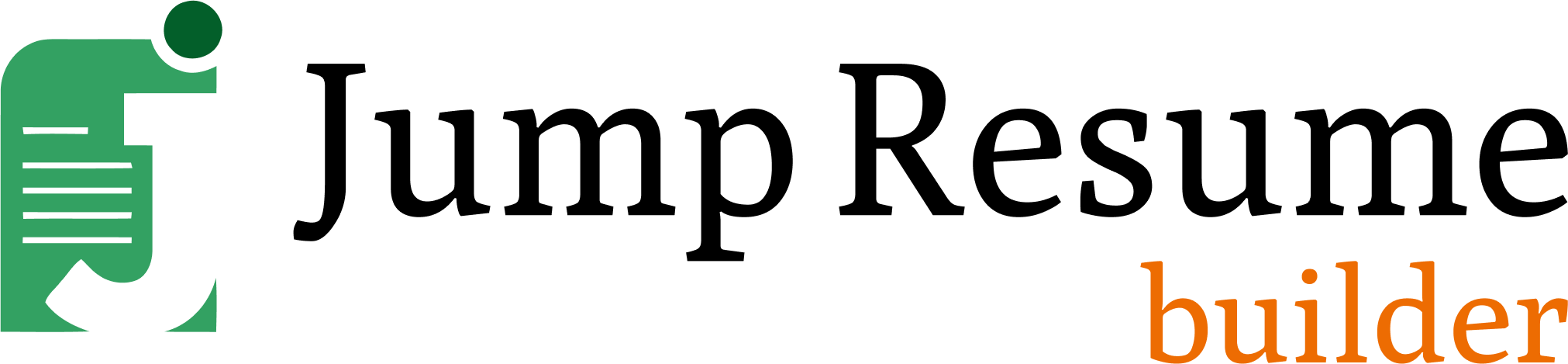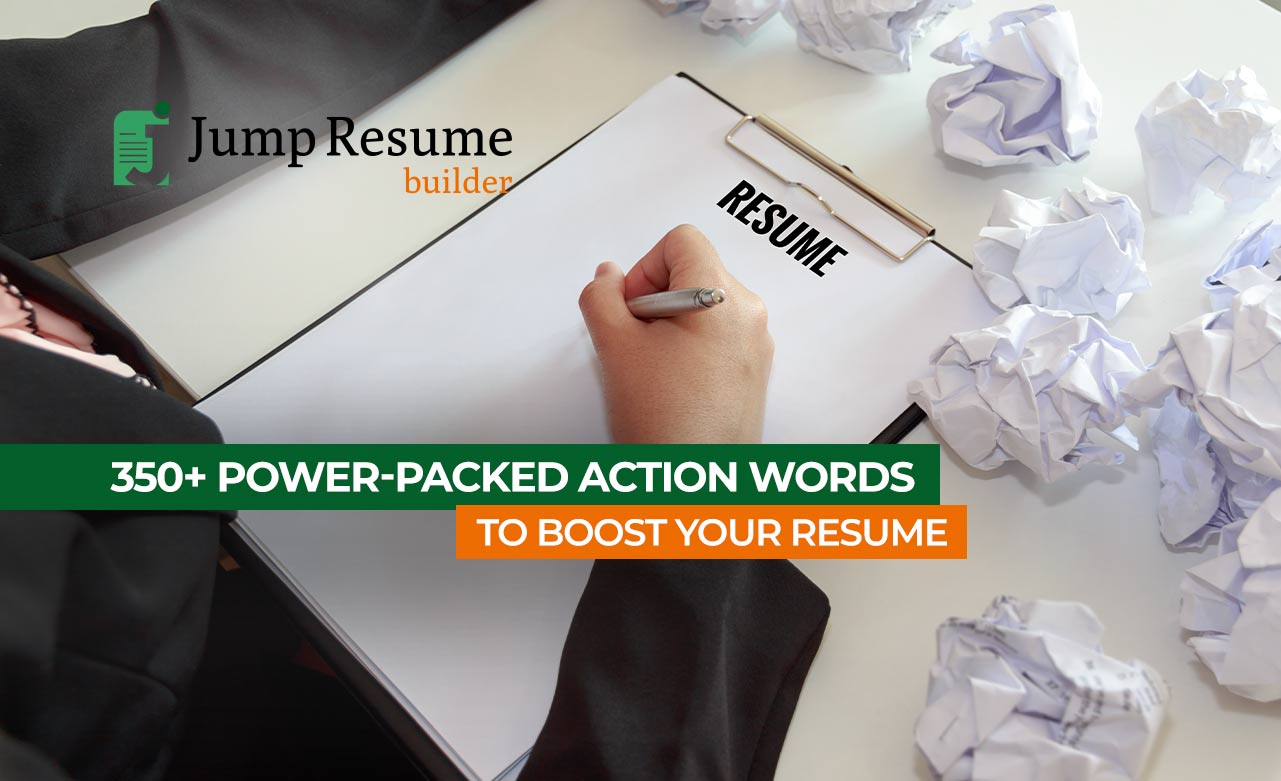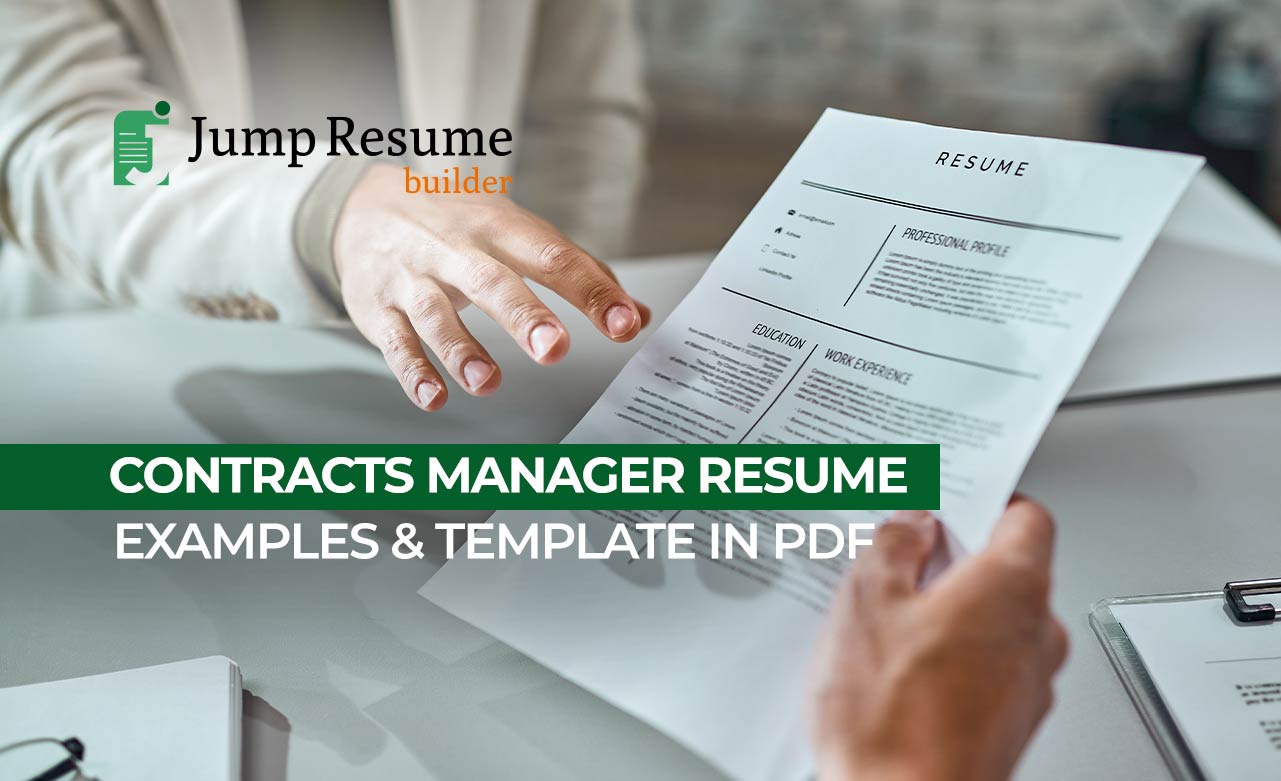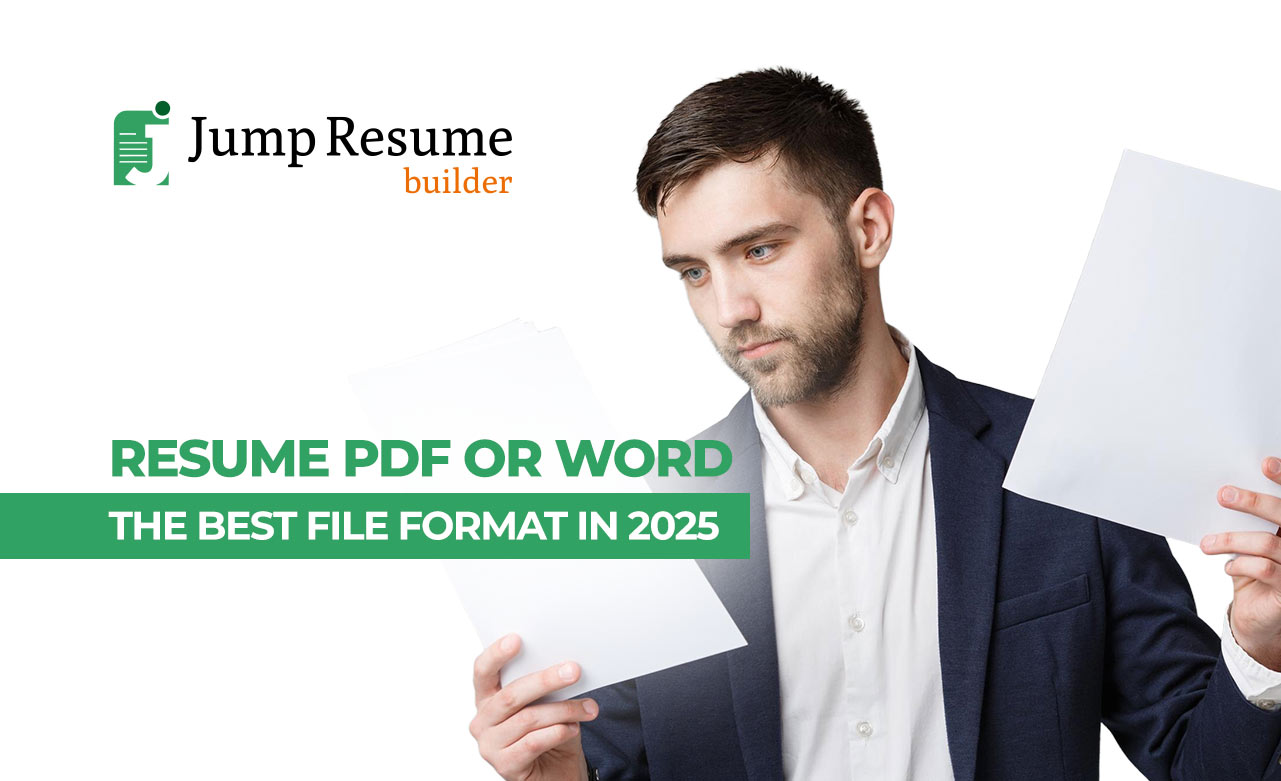Looking to make a strong impression in today’s job market?
Landing an administrative assistant job can feel like a big challenge. Your resume is your first chance to make a great impression. It should clearly show your top skills and key accomplishments. A well-organized resume doesn’t just list your qualifications—it also shows your ability to manage and present information, which is a core skill in this role.
To get noticed by employers, you need a strong and customized resume.
This blog breaks down each part of an administrative assistant’s resume. You’ll get functional tips, useful examples, and expert advice to help you build a resume that grabs attention and gets results.
What Are Administrative Assistant Resumes?
Administrative assistants are the backbone of any organization. They keep things running smoothly by managing tasks, supporting teams, and keeping communication clear. As this role is so important, your resume must highlight how well you stay organized, manage time, and handle many tasks at once.
That’s why your resume counts. It’s more than a list of jobs—it reflects how you work, how you present yourself, and the value you bring to the table.
What an Administrative Assistant Really Does?
Administrative assistants are essential to keeping the workplace organized and efficient. They handle tasks like scheduling, managing documents, and supporting communication within the team. From hospitals to law firms and business offices, many industries rely on their support to keep operations running without delays.
Here’s why it’s important to shape your resume around the needs of the industry you’re applying to. When your resume matches the job’s demands, your chances of getting hired go up.
Resume Basics for an Administrative Assistant
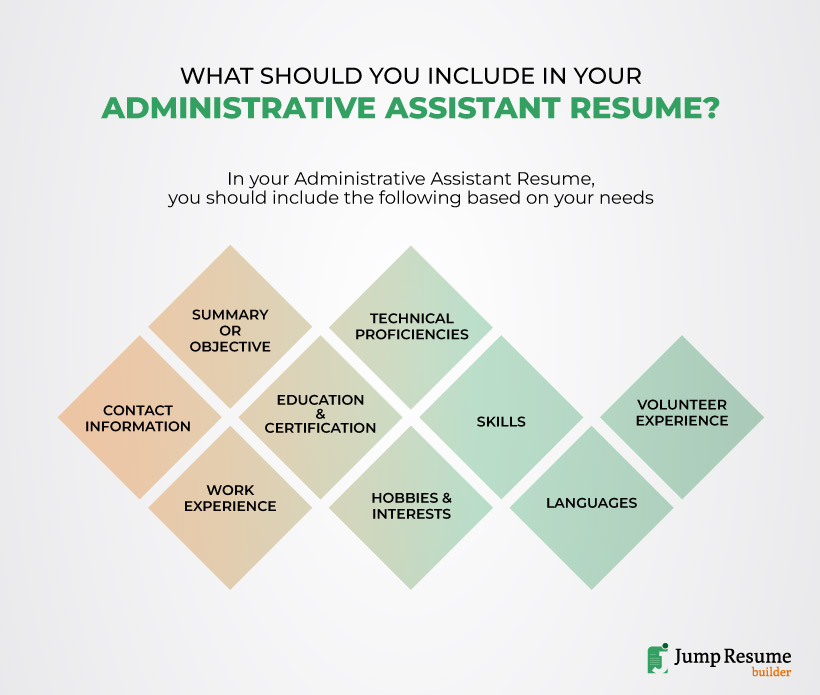
Contact Information
Start with your full name, phone number, and a professional email address. You can mention your LinkedIn profile with its URL. Make sure all details are up to date. Place this section at the top of your resume so it’s easy to find.
Professional Summary or Objective
Your summary is the first thing employers see. It sets the tone for your complete resume. Keep it short and focused. Use it to highlight your experience and top skills of being an administrative assistant.
Where you are in your career should guide what you include at the top of your resume. If you have several years of experience or are an executive officer, a professional summary helps highlight your biggest strengths and past wins. If you’re just starting, a career objective lets you express your goals and the type of role you’re working toward.
Example of an Entry-Level:
“Driven recent graduate with strong organizational skills and a genuine interest in administrative roles. Willing to contribute to [Company Name] and grow in a supportive team environment.”
Example of an Experienced Professional:
“With almost over 12 years of experience, I am working as an administrative professional to assist busy executive teams. I am skilled in calendar management, office coordination, and streamlining daily operations across departments.”
Tips for Writing an Impactful Summary:
- Be Concise: Keep it to 2–3 short sentences.
- Highlight Key Skills: Focus on what matters most for this role.
- Include Achievements: Mention results or goals you’ve reached.
Related Article: How to Write an Effective Resume Summary + Examples
Work Experience
Your work history shows what you’ve done and how well you’ve done it. It gives real proof of your skills and achievements. That’s why it’s important to present this section in a clear and strong way.
How to Structure Your Work History:
- Use Reverse Chronological Order: Start with your most recent job, then list earlier roles.
- Keep the Format Clear: Include the company name, job location, your job title, and the dates you worked there.
Focus on Achievements, Not Just Tasks:
Instead of listing daily duties, highlight what you accomplished. Use strong action verbs. Add numbers to show results whenever you can.
Real-World Experience-Based Examples:
ABC Corporation – New York, NY
Administrative Assistant (June 2018 – Present)
- Coordinated complex scheduling for a team of 15. Cut down scheduling conflicts by 25%.
- Set up an electronic filing system. Reduced paper use by 40% and made document access faster.
Education and Certification
While hands-on experience is key, your education and certifications also matter. They help prove your skills and strengthen your resume.
Start by listing your highest degree. Include the name of the school and your graduation date. Then, add any certifications that support your role as an administrative assistant.
How to List Your Education
- Degree: Mention your degree, your major, and the school you attended.
- Honors: Add any honors or special coursework that relates to the job.
Relevant Certifications to Include
- Certified Administrative Professional (CAP): Shows strong skills in core admin tasks.
- Microsoft Office Specialist (MOS): Proves your skills in Microsoft Word, Excel, and more.
- Project Management Professional (PMP): Helpful if you help manage or support projects.
Related Article: How to List Education on a Resume with examples
Core Skills
Hiring managers look for administrative assistants who have both technical know-how and strong people skills. Showing these clearly on your resume can make a big difference.
Hard Skills:
- Microsoft Office Suite: Skilled in Word, Excel, PowerPoint, and Outlook.
- Calendar Management: Able to schedule and manage meetings with ease.
- Data Entry and Management: Accurate with entering and updating records.
- Document Preparation: Good at creating reports, memos, and presentations.
Soft Skills
- Communication: Clear and professional with both clients and team members.
- Organization: Can handle many tasks and meet tight deadlines.
- Problem-Solving: Quick to spot issues and fix them.
- Discretion: Trusted with private and sensitive information.
Incorporating Skills into Your Resume
Make sure to add your key skills throughout your resume. Place them in your summary, work experience, and in a separate skills section.
Also, match your skills with those listed in the job description for an administrative assistant. This will allow your resume to pass through ATS and boost your chances of getting noticed.
Recommended Reads: 25 Best Skills to Put on a Resume
Additional Resume Sections
Including additional sections can show more of what you bring to the table. They highlight strengths that may not fit elsewhere and can set you apart from other candidates.
Volunteer Experience:
You can mention any voluntary roles that show your involvement in the community.
Languages:
Being an administrative assistant, you can add the languages you know and clearly state how well you speak each one.
Technical Proficiencies:
As an officer manager, you can include tools or software you know in your resume, especially if they go beyond Microsoft Office.
Hobbies and Interests:
Add personal interests that show good character or fit the company culture. Keep them relevant and professional.
Formatting and Design Tips
How your resume appears matters as much as what it shares. A clear and simple layout helps employers spot important details fast. It also shows that you’re careful, professional, and serious about your goals. A well-structured format proves that you know how to stay organized and focused.
This section will direct you on how to keep your resume clean, direct, and impactful.
Choosing the Right Resume Format:
- Chronological: Best for those with steady work experience in admin roles.
- Functional: Focuses on skills. Great for career changers or those with gaps in work history.
- Combination: Mixes both styles. Highlight your skills and your job history.
Best Practices for Font, Spacing, and Layout
- Use Clean Fonts: Choose simple fonts like Arial, Calibri, or Helvetica (10–12 pt).
- Keep Spacing Consistent: Make sure each section has the same amount of space.
- Keep It Simple: Skip fancy fonts, bright colors, or busy graphics.
- Stick to One Page: Keep your resume to one page only if you don’t have much years of experience.
- Use Bullet Points: They make your content easy to scan and understand.
More From Our Blog: Best Resume Tips to Land a Job in 2025
Common Administrative Assistant Resume Errors to Avoid
Even a strong resume can fall short if it includes small but avoidable mistakes. Here’s what you should keep an eye on:
- Using a Generic Template: Always tailor your resume to fit the job you’re applying for.
- Too Much Information: Stick to details that match the job. Leave out anything that’s not relevant.
- Grammatical Errors: Proofread your resume. Use tools like Grammarly to catch mistakes.
- Passive Language: Use action verbs. Show what you did and what you achieved.
- Lack of Metrics: Add numbers to your achievements. It helps employers see your real impact.
Avoid this kind of entry
“Responsible for answering phones and greeting clients.”
Instead, write it like this
“Managed 50+ daily client calls, ensuring timely resolution and a professional front-desk experience.”
Use of Cover Letters and References
Your resume tells part of your story. A strong cover letter and solid references round it out.
Why Include a Cover Letter
- It lets you explain why you’re a great fit.
- You can personalize your experience and express interest in the company.
- Use the letter to address potential red flags (like employment gaps).
Tips for a Strong Cover Letter
- Keep it under one page.
- Tally the tone and style of your resume.
- Start strong and end with a call to action.
About References
- List only if requested.
- Choose people who can witness your professional strengths.
- Always grant permission before listing someone as a reference.
Utilizing Resume Builders and Templates
A well-made resume template saves time and shows your skills in a clear, professional way.
That’s exactly where Jump Resume Builder gives you an edge.
Benefits of Using Jump Resume Builder
- Ready-to-Use Templates: Designed to pass ATS and appeal to hiring managers.
- Guided Steps: Every section includes prompts and expert tips.
- Live Editing: See how your changes affect your layout in real time.
- Customization Options: Match the tone and layout to your industry or job level.
Why Choose Jump Resume Builder Over Generic Tools
- Focused on U.S. hiring standards.
- Tailored for real-world roles, including administrative positions.
- Facilitates the process without compromising quality or personal branding.
Conclusion
A administrative assistant resume is more than a list of responsibilities because it higlights your skills, team support, the way you as an executive or assistant manage the daily tasks. Every resume section should clearly show the role offers more than just a list of duties. Every section should clearly show the role you play in keeping the office running. It highlights your skills in organization, team support, and managing daily tasks.
Also remember—details matter. From layout to action verbs, every choice you make reflects your attention to detail.
Want to build your standout resume? Jump Resume Builder gives you the tools and templates to start strong and finish stronger. Contact us to get more details about how to get started.