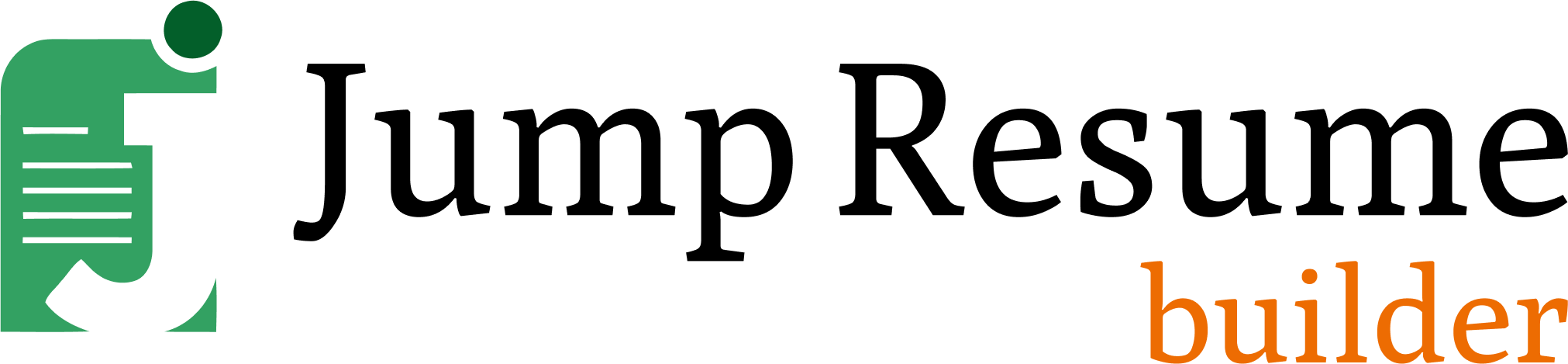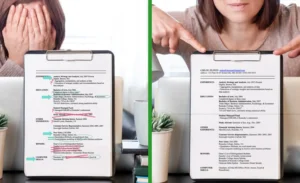In today’s job market, how you email your resume is just as important as the resume itself. Sending a resume via email can be the first impression you make on a potential employer. A professional, well-crafted email can set you apart from other applicants and help you secure an interview.
This blog will walk you through everything you need to know to successfully email your resume, from email structure to common mistakes and best practices.
Why Your Resume Email Matters
In a competitive job market, standing out from a pool of applicants is crucial.
While your resume showcases your skills and experience, your email is your chance to introduce yourself, highlight your interest in the position, and make a lasting impression. A well-written email can improve the chances of your resume being reviewed and considered.
Importance of Making a Strong First Impression
Your email is often the first contact you have with a hiring manager or recruiter. First, make sure your email is easy to read and sounds professional.
Then, this will help the hiring manager notice you right away and feel positive about your application. By paying attention to details, you make a great first impression!
Common Mistakes to Avoid When Emailing Your Resume
While emailing your resume may seem simple, there are several common mistakes that can negatively impact your chances of securing an interview.
One of these mistakes is using an unprofessional e-mail address, which many job seekers overlook. By avoiding this and other pitfalls, you can ensure your email is professional and effective.
Recruiters look at résumés very quickly, sometimes in just 10 seconds.
While they focus on important factors like work experience and education, small details can also make a big difference. One such detail is the e-mail address you use on your résumé. A study found that having an informal e-mail address can actually hurt your chances of getting hired.
In the study, 73 recruiters reviewed résumés and gave lower scores to applicants with informal e-mail addresses.
In fact, a bad e-mail address was just as damaging as spelling mistakes and even worse than using an unusual font. The recruiters believed that people with unprofessional e-mails seemed less careful and less honest.
This shows how much first impressions matter.
Even a small detail, like an e-mail address, can shape a recruiter’s perception of a candidate. To make a strong impression and improve your chances of getting a job, it’s important to choose a formal and professional e-mail address.
1. Using an Unprofessional Email Address
Your email address is part of your professional image. Using an address like “partyguy123@email.com” or “cooldude@email.com” may give the impression that you are not taking the application seriously. Instead, create a simple, professional email address using your first and last name, such as “john.doe@email.com.”
2. Sending a Generic, Copy-Paste Email
One of the most common mistakes candidates make is sending the same generic email to every employer. A generic email may give the impression that you are not specifically interested in the company or role.
Tailor each email to the job you’re applying for, demonstrating that you’ve read the job description and understand the requirements.
3. Overloading the Email with Information
Hiring managers often skim through emails, so your message needs to be concise and to the point. Avoid writing lengthy emails with excessive details. Instead, focus on key points that show why you are a great fit for the role.
4. Forgetting to Attach Your Resume or Documents
One of the easiest ways to ruin your application is to forget to attach your resume or any other required documents. Always double-check that all files are included before clicking “send.”
5. Skipping the Proofreading Step
Spelling or grammar mistakes in your email can give a bad impression.
Personality influences reactions to email errors, so it’s important to think about how others might feel. First, always check your email for mistakes before sending it. Next, you can ask a friend or coworker to read it and make sure it looks good.
This can help you avoid any problems and send a better message.
Suggested read: How to Make a Resume: Step-by-Step Writing Guide for 2025

Step-by-Step Process for Crafting a Perfect Job Application Email
Now that you understand what to avoid, here’s a step-by-step guide on how to craft an effective and professional job application email.
Step 1: Follow Employer’s Instructions
Before you start drafting your email, carefully read the job posting. Some employers may request specific instructions for how to apply, including particular subject lines, attachments, or formatting.
Following these instructions will demonstrate your attention to detail and respect for the employer’s preferences.
Step 2: Use a Professional Email Address
Make sure your email address is professional and straightforward. If your current email address is overly casual or includes a nickname, consider creating a new one that includes your first and last name.
This simple step will ensure your email looks professional from the start.
Example:
Professional: john.doe@email.com
Unprofessional: cooldude123@email.com or princesskitty@email.com
Step 3: Write a Clear, Concise Subject Line
The subject line is the first thing the hiring manager will see, so it’s essential to make it clear and informative. The subject should immediately tell the recipient which job you’re applying for and who you are. For example:
- “Application for Marketing Manager Position – John Doe”
- “Senior Analyst Application – Jane Smith”
Avoid vague subject lines such as “Job Application” or “Resume Attached,” which could confuse the recipient or get lost in a crowded inbox.
Step 4: Structure Email Body Effectively
The body of your email should be concise, clear, and professional. Here is how to structure it:
Greeting
Address the hiring manager by name if possible. If you don’t know the name, use a more general greeting, such as “Dear Hiring Manager.”
Introduction
Introduce yourself and briefly mention the role you’re applying for. Mention where you found the job listing or how you came across the opportunity. Your introduction should be concise—around 2-3 sentences.
Body
Explain why you are a strong candidate for the role. Highlight your relevant skills and experience, and demonstrate how they align with the job description.
Focus on key achievements or qualifications that make you stand out. Keep the message brief but impactful.
Your email body should be concise—around 4-6 sentences while emphasizing key qualifications.
Conclusion
Close your email by expressing your interest in the position and thanking the hiring manager for their time. Include a call to action, such as offering to discuss your qualifications further or indicating that you have attached your resume for review.
Your conclusion should be short and engaging—around 2-3 sentences while reinforcing your interest.
Step 5: Attach Your Resume and Any Relevant Documents
Ensure that your resume, cover letter, and any other requested documents are attached. Name the files in a professional manner, such as “John_Doe_Resume.pdf” or “Jane_Smith_Cover_Letter.pdf.”
This makes it easier for the employer to identify your documents and prevents confusion.
Step 6: Proofread and Send a Test Email
Before sending your email, carefully proofread it for spelling, grammar, and punctuation errors. If possible, send the email to yourself first to ensure that the formatting looks good and that all attachments are correctly included. This simple step can help you catch any mistakes before your email reaches the hiring manager.
Suggested read: How to Write an Effective Resume Summaries: (Key Techniques & Examples)
Real-World Job Application Email Examples
Here are two examples of job application emails to illustrate the process:
Example 1: Experienced Professional Email
Subject: Application for Senior Analyst Position – Jane Smith
Email Body:
Dear Mr. Johnson,
I am writing to express my interest in the Senior Analyst position at XYZ Corporation, as advertised. With over 10 years of experience in data analysis and a proven track record of driving actionable insights, I am confident that I can contribute effectively to your team.
In my current role at ABC Ltd., I have led multiple initiatives that resulted in a 15% increase in operational efficiency. I possess strong technical expertise in Python, SQL, and data visualization, which aligns well with the requirements for the Senior Analyst role at XYZ Corporation.
I would welcome the opportunity to discuss how my experience can benefit your team. Please find my resume and cover letter attached for your review.
Thank you for your time and consideration. I look forward to hearing from you.
Sincerely,
Jane Smith
[Phone Number]
[Email Address]
Example 2: Entry-Level Applicant Email
Subject: Application for Marketing Coordinator Position – John Doe
Email Body:
Dear Ms. Lee,
I am excited to apply for the Marketing Coordinator position at ABC Marketing Solutions, as posted on your website. As a recent graduate with a degree in Marketing, I am eager to contribute my skills and enthusiasm to your team.
During my internship at XYZ Agency, I was able to help increase client engagement by 20% through social media campaigns. I also supported market research efforts that contributed to the successful launch of a new product, which increased sales by 10%.
I would love the opportunity to discuss how my skills can contribute to ABC Marketing Solutions. Please find my resume and cover letter attached for your review.
Thank you for your time and consideration. I look forward to the possibility of speaking with you further.
Best regards,
John Doe
[Phone Number]
[Email Address]
Troubleshooting Common Problems When Emailing Resumes
Even with the best preparation, you may encounter challenges during the email process. Here are a few common issues and solutions to help you navigate them.
1. Formatting Problems with Attachments
Problem: Employers may struggle to open attachments if they are in unusual formats or the formatting doesn’t display properly.
Solution: Always save your resume and cover letter in PDF format. PDFs preserve formatting and are universally accessible on all devices and platforms.
2. Email Going Unopened
Problem: Your email might get lost in the hiring manager’s inbox or end up in the spam folder.
Solution: Use a clear, specific subject line and ensure your email is professional and free from errors. Avoid excessive capitalization or unusual characters, which could trigger spam filters.
3. No Response After Sending Your Application
Problem: You might not hear back after sending your resume email.
Solution: If you haven’t heard back within a week or two, send a polite follow-up email to check on the status of your application. Express your continued interest and inquire if they need any further information.
Conclusion: Send the Perfect Email and Land Your Dream Job
Emailing your resume is a crucial part of the job application process.
By following the steps outlined in this guide—crafting a clear subject line, writing a professional email body, and avoiding common mistakes—you can improve your chances of making a lasting impression on hiring managers.
Remember to customize your email for each job you apply to, keep it concise and professional, and always proofread before sending. With these tips, you’re on your way to successfully emailing your resume and landing your next interview.Ready to create a standout resume? Jump to our Resume Builder and build a professional resume that gets noticed!