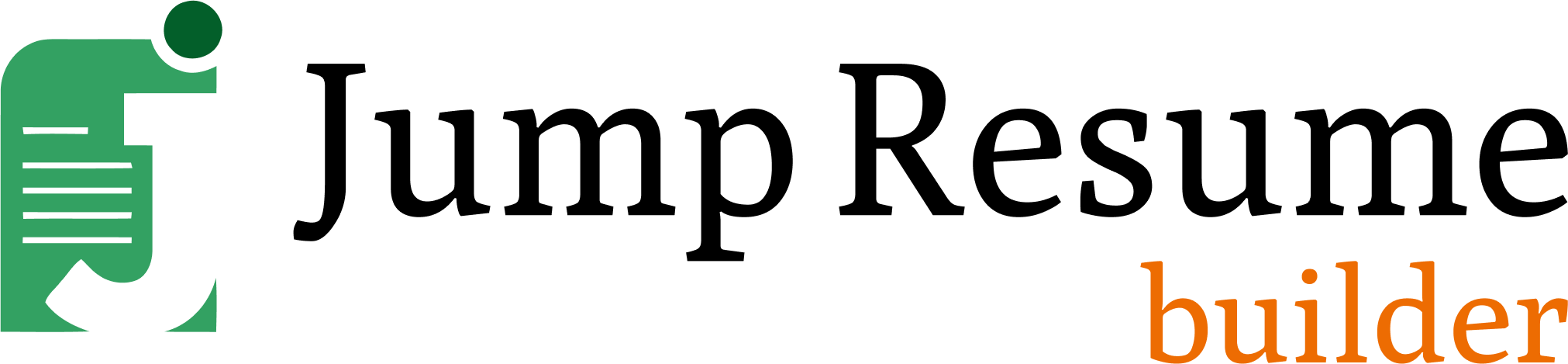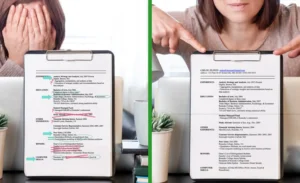You’ve sent out dozens of applications. Yet, the silence from recruiters is deafening.
It’s not always your skills sometimes it’s your resume.
Today’s hiring process is a maze of algorithms, filters, and automation. Before a recruiter even looks at your profile, your resume must first win over an Applicant Tracking System (ATS). That’s where resume customization makes all the difference.
An ATS optimized resume is designed to match the language of each job description. It reflects the right mix of keywords, structure, and relevance. A balance that makes your profile stand out in a crowded database. Through smart resume integration and the right optimization techniques, you can ensure your application reaches human eyes instead of getting filtered out.
This blog guide will walk you through practical ways to customize your resume for every opportunity. You’ll learn how to choose keywords strategically, format your document for ATS compatibility, and refine your approach to improve your overall job application optimization.
What Resume Customization Really Means
This means shaping your existing experience to fit what a specific job asks for. It’s not about rewriting your entire story. It’s about focus.
Every company looks for something different. Some want creativity, others want precision or technical skill. When your resume reflects what they value, it immediately feels relevant.
A customized resume uses keyword optimization to show alignment. It naturally includes the same language, skills, and results the employer mentions in the job post. That’s what helps your profile pass the ATS scan and reach a recruiter’s desk.
Instead of sending the same version everywhere, think of your resume as a message crafted for one reader at a time. Each edit tells the employer, I understand what you’re looking for.
Customization turns a resume from a list of experiences into a story that fits the job perfectly. That’s what gets attention and interviews.
Why Keyword Optimization Matters in Resume
Keywords are the bridge between your resume and the job you want. ATS software scans for them to determine if you match the role. If your resume does not include the right keywords, it might never be seen by a human.
Keyword optimization is not about stuffing your resume with every term in the job description. It is about using the most relevant words naturally. This means including skills, tools, certifications, and action verbs that the employer values.
For example, if a posting emphasizes “project management” and “stakeholder communication,” your resume should mention both in the summary, skills, and experience sections. Using exact language from the job description improves your chances of passing ATS filters and shows recruiters you understand the role.
Optimizing your resume with the right keywords also helps you stand out in automated searches. Recruiters often search their database for candidates using specific terms. By reflecting those keywords, you increase your visibility and match the employer’s expectations.
In short, keyword optimization ensures your customized resume is both readable by machines and relevant to the people making hiring decisions.
How to Analyze a Job Description for Keywords
A job description is a roadmap. It tells you exactly what the employer wants. By analyzing it carefully, you can uncover the keywords to include in your personalized resume.
Start by reading the posting from start to finish. Highlight the skills, tools, and qualifications mentioned. Look for repeated phrases. These often show the most important requirements.
Next, separate the keywords into categories. For example, group them as hard skills, soft skills, certifications, and action verbs. Hard skills could be software, technical knowledge, or specific processes. Soft skills might include communication, leadership, or teamwork. Certifications are any required licenses or qualifications. Action verbs show your accomplishments, like managed, developed, or improved.
Keep a running list of these keywords. This will be your guide when tailoring your ATS-friendly resume. Focus on using them naturally in your summary, skills, and experience sections. Avoid adding words that do not reflect your actual experience.
Finally, compare the job description to your base resume. Identify gaps where your resume can be adjusted without exaggerating. This ensures your resume optimization techniques remain truthful and effective.
By analyzing each job description carefully, you make every resume more relevant. This step is important for job application optimization and increases your chances of getting noticed.
Building Your Base Resume Then Customizing for Each Job
Think of your base resume as the blueprint for every application. It should capture all your skills, achievements, and experiences in a clear, organized way. This is your starting point, the version you will adapt for each opportunity.
Once your base is ready, customize it for each job. Focus on the parts that matter most for that role. Highlight the experiences that show you can solve the problems mentioned in the job description. Downplay or remove details that are less relevant. This makes your resume sharper and more targeted.
Use your keyword list intelligently. Place the most important keywords in the summary, skills section, and within your job experience bullets. Make the wording natural avoid forcing terms where they don’t fit. Each word should feel purposeful and authentic.
Keep the format ATS-friendly from the start. Use simple headings like “Work Experience” and “Education.” Stick to a single-column layout with standard fonts. This ensures every customized version remains readable by automated systems and recruiters alike.
Finally, adopt a system for managing multiple versions. Name each file clearly, such as YourName_Position_Company.docx, and keep track of what you sent. This approach saves time, reduces errors, and helps you maintain consistency while tailoring resumes for different roles.
With a strong base resume and smart customization, each application becomes relevant, professional, and ready to pass ATS filters and impress hiring managers.
Keyword Placement and Optimization Techniques
Placing keywords correctly is critical for a customized resume that passes ATS scans and appeals to recruiters. Follow these steps to make it practical and effective:
Target the Summary Section
Focus on 2–3 keywords that reflect the role’s core responsibilities. Integrate them naturally into one or two sentences.
Example: For a supply chain analyst role, instead of a generic line like “experienced professional,” write:
“Supply chain analyst skilled in demand forecasting, inventory optimization, and cross-functional vendor coordination.”
This directly mirrors the skills listed in the job posting.
Use the Skills Section Strategically
Group keywords into hard skills and soft skills. Ensure exact wording from the job description appears for ATS recognition.
Example: Instead of listing “communication” generically, write:
“Vendor negotiation, process improvement, stakeholder communication, ERP systems (SAP, Oracle).”
This shows practical application, not just buzzwords.
Integrate Keywords into Work Experience
Choose 1–3 key achievements per job that reflect the job’s requirements. Use natural language, quantify results, and tie it to the keywords.
Example:
“Developed a quarterly inventory forecasting model that reduced stockouts by 18% using historical sales data and trend analysis.”
Keywords like “inventory forecasting” and “trend analysis” are present naturally, and the example shows real impact.
Include Keywords in Certifications and Education
Include required or preferred certifications exactly as listed.
Example: For a marketing position requiring Google Analytics:
“Certified in Google Analytics and HubSpot Inbound Marketing”
This demonstrates qualification clearly for both ATS and humans.
Use Synonyms and Industry Terms
Use closely related terms without overstuffing.
Example: If the posting mentions “customer engagement,” you might write:
“Improved customer engagement and retention through personalized outreach and loyalty programs.”
It reinforces relevance naturally.
Avoid Keyword Stuffing
Each keyword must be authentic. Never force a term where it doesn’t belong.
Recruiters will notice awkward phrasing and modern ATS systems can penalize repetition.
Check Placement Across Sections
Keywords should appear in the summary, skills, and work experience.
Ensure the same keywords are not repeated unnecessarily in every bullet but are spread logically across the resume.
Test and Refine Your Resume
Use ATS tools or keyword scanners to see which terms are detected.
Adjust wording to reflect the language used in the posting while keeping your experience truthful.
When you follow all these simple steps, your resume becomes highly relevant. It also becomes readable by both ATS systems and human recruiters and is clearly tailored for each role. These examples show exactly how keywords can be integrated without looking generic or forced.
How to Make Your Resume ATS Compliant
Many resumes fail because ATS systems cannot interpret them correctly. Understanding how these systems work helps your resume stand out. ATS scans for structure, keywords, and context. Even strong resumes can get lost if formatting or phrasing confuses the system.
Here’s how to ensure your resume works seamlessly with ATS:
Structure Your Resume Like a Map
ATS reads resumes sequentially, top to bottom. Arrange content logically: contact info, summary, skills, work experience, and education.
Example: Instead of burying your skills at the bottom, list them right after your summary so the system identifies them early.
Use Clear Job Titles and Section Labels
The ATS recognizes common titles more reliably than creative ones. Label each job clearly.
Example: If your official title is “Software Ninja,” write it as “Software Engineer” on your resume, and include your official title in parentheses.
Integrate Keywords in Context
Avoid isolated keywords. ATS scans sentences and bullets for relevance. Place keywords naturally within achievements.
Example: “Implemented a new inventory tracking process using Excel macros to reduce reporting errors by 22%.” Keywords like “inventory tracking” and “Excel macros” appear in context.
Simplify Formatting
ATS can misread columns, tables, and graphics. Use standard bullet points and consistent spacing.
Example: Instead of a table with separate columns for projects and dates, list each project as a bullet under the job title with dates included in-line.
Prioritize Relevant Tools and Technologies
Include the software, platforms, or systems mentioned in the job description. Place them where ATS can detect them.
Example: For a digital marketing role: “Managed paid campaigns using Google Ads and Facebook Business Manager, improving click-through rates by 18%.”
Mind File Type and Metadata
ATS reads DOCX reliably; some may misread PDFs. Save your resume in the recommended format and remove hidden text or unusual formatting.
Example: Name the file AlexLee_ProductDesigner_2025.docx rather than Resume_vFinal.pdf. This helps the system recognize your document immediately.
Check Readability for Humans Too
A resume must pass ATS but still engage a recruiter. Balance keyword placement with clarity.
Example: A bullet like “Streamlined team workflow using Trello, improving task completion rate by 30%” highlights keywords, shows results, and reads well for humans.
Resume File Formats and Upload Process
Before your resume even reaches a recruiter, it has to pass through digital checkpoints. File types, upload settings, and parsing systems all affect how your resume is read. The wrong setup can break the entire process even if the content is perfect.
Here’s how to handle the resume upload process correctly and make every submission count:
Choose a Format That Travels Well
DOCX files transfer cleanly across most ATS platforms. They preserve structure without breaking code.
PDF files look cleaner for direct email or manual uploads, but not all systems read them correctly.
Keep a plain-text backup for older job portals that strip out design or formatting.
Keep File Weight Light
Heavy resumes (over 2MB) can stall during upload or fail to parse.
Limit embedded elements or high-resolution logos that inflate size.
Ideal file weight: under 500KB for instant parsing and faster recruiter access.
Name Files with Purpose
Recruiters download dozens of resumes daily. A precise, professional filename ensures yours stays identifiable.
Example: RiyaSharma_DataAnalyst_JumpResume.docx is better than Resume_Updated.docx.
Follow Portal-Specific Instructions
Some sites convert uploads into internal formats or limit file extensions. Always check for upload notes before attaching.
Example: Government job portals may reject PDF uploads entirely, while creative agencies might prefer them.
Paste or Attach Never Skip a Step
When asked to both paste and upload, do both. Some ATS platforms scan only the pasted text, while others analyze attachments.
Use your ATS-optimized resume for upload and your plain text version for paste fields.
Do a Trial Upload
Test your file on a free resume parser before submitting.
Review how your content appears if spacing, bullets, or contact details shift, adjust and retry.
This small step ensures resume integration works properly across different systems.
Final Check: Metadata and File Details
Many applicants overlook file metadata, the internal information stored in a document.
Edit it to match your name and role title before uploading. It helps with search and ensures the file is tagged correctly.
Most candidates spend hours writing resumes but only seconds uploading them. A careful upload process protects all your personalized resumes and optimization techniques from being lost in translation. This step often decides whether your resume is read by a recruiter or rejected by a machine.
Resume Enhancement: Beyond Edits
Once your resume is ATS-ready, the next level is strategic enhancement transforming it from a document into a positioning tool. Recruiters look for patterns, consistency, and decision-making. That’s where enhancement truly happens.
Here’s how to make your resume speak for you:
Align Your Resume With Career Narrative
Every section should build toward the job you want next, not just list what you’ve done before.
Ask yourself: “Does my resume reflect growth or repetition?”
Example: If you’ve worked in multiple industries, highlight the transferable thread leadership, analytics, or innovation that connects them.
Use Data as a Differentiator
Recruiters see hundreds of resumes with vague claims. Measurable outcomes cut through noise.
But not just percentages, context matters.
Example: “Reduced processing errors by 12%” is fine, but “Reduced processing errors by 12% after redesigning the internal approval system” proves ownership.
Highlight Decision-Making, Not Just Execution
ATS doesn’t score strategy recruiters do. Show that you make choices, not just follow directions.
Example: “Selected vendor after evaluating three global suppliers” signals judgment and initiative.
Enhance Soft Skills With Real Scenarios
Instead of writing “team player,” describe the situation where collaboration mattered.
Example: “Partnered with product and UX teams to align user feedback with sprint planning improving release timelines by 15%.”
This shows teamwork in context far more credible than a buzzword.
Build Industry Relevance Through Keywords That Evolve
Industries update language constantly. The same role may shift from “digital marketer” to “growth specialist.”
Updating your resume every six months with current terminology boosts ATS matches and recruiter relevance.
Example: Replace “SEO specialist” with “Organic growth strategist” if that’s how newer job listings frame it.
Add Proof Points That Build Trust
Modern hiring values credibility. External links, case study summaries, or project metrics validate your claims.
Example: Include “Featured in Q1 internal spotlight for process innovation” or link to a project portfolio.
Balance Personality With Professionalism
A touch of individuality helps your resume stand out, especially for creative or leadership roles.
Example: A one-line tagline under your name like “Turning complex data into actionable insights” shows voice without being unprofessional.
Application Submission Best Practices
A great resume is only effective when it reaches the right hands. Many job seekers stop after uploading their file but timing, strategy, and process determine whether your application ever gets reviewed. A thoughtful submission strategy increases your chances before a recruiter even reads your name.
Here’s how to apply smarter, not harder:
Match Each Submission to the Job’s Core Needs
Even if the roles look similar, recruiters track relevance. Adjust one or two bullet points or your headline before applying.
Example: For a “Marketing Specialist – Analytics” role, shift focus toward campaign metrics and data tools, not brand storytelling.
These micro-adjustments show intent recruiters and ATS systems both notice.
Apply During Active Hiring Windows
Submissions made within the first 48 hours of a posting have significantly higher open rates.
Use job alerts to act early ATS logs timestamps, and some recruiters prioritize newer applicants for review.
Don’t Rely on One Platform Alone
Uploading your resume to job boards is only half the job. Cross-check if the company also lists openings on its official career page.
Direct applications (through company portals) often bypass third-party filters, improving visibility.
Include a Tailored Cover Message Every Time
Even brief notes can create a connection.
Example: “I’m particularly drawn to how [Company Name] combines data and creativity in its recent campaigns — my background in both analytics and brand strategy aligns closely.”
This single line adds personality and context beyond keywords.
Track Every Submission Like a Project
Maintain a simple spreadsheet of applied roles, dates, and contacts.
Note which resume version you used and when to follow up.
This structure helps you see patterns which applications get responses and which don’t
improving future targeting.
Use Email and LinkedIn as Direct Reinforcement
After submitting through a portal, a short follow-up to the hiring manager on LinkedIn or email can create visibility.
Keep it brief: “I’ve just applied for [role] and would love to contribute to [specific project]. Sharing my resume here for easy reference.”
Polite persistence shows initiative, not desperation.
Review Your Submission Trail Monthly
Periodically audit where your applications go are certain industries responding more? Do some formats perform better?
This analysis helps refine your resume integration strategy across platforms.
Smart submission is about precision, not volume. A resume tailored for every job, uploaded in the right format, and submitted with intention moves faster through systems and stays longer in recruiters’ minds. When you control not just what you apply with but how and when, your job search efficiency increases exponentially.
How Jump Resume Builder Boosts Job Application Optimization
Your experience deserves to be seen not lost in a pile of generic applications. Jump Resume Builder is designed to make personalized resumes, ATS integration, and job application optimization simple, precise, and human-focused.
Instead of manually tweaking resumes for each job, Jump lets you:
- Integrate the right keywords naturally for every role.
- Create multiple ATS-optimized resumes without starting from scratch.
- Ensure smooth resume integration across different systems.
- Manage the resume upload process efficiently.
- Prepare files in the correct resume file formats that ATS and recruiters can read.
Every resume you generate becomes targeted, professional, and easy to submit, giving you a real advantage in today’s competitive job market. With Jump, you focus on your achievements and career growth, while the tool handles the technical details of resume enhancement, integration, and submission.
Final Thoughts
Your resume is more than a list of experiences—it’s the story of your skills, decisions, and potential. Every action you take, from customizing content and aligning it with the right keywords to preparing files that pass automated systems, contributes to how effectively your story is seen. Enhancing each section ensures your achievements shine, and submitting thoughtfully increases the chance that the right recruiter notices your effort.
Tools like Jump Resume Builder bring all these strategies together. They help you create ATS-friendly, customized resumes that highlight your strengths, reflect your growth, and stay visible in competitive job markets. By combining thoughtful design with smart submission techniques, your resume becomes a true advantage rather than just another file. If you need expert help building yours, feel free to Contact Us.
Ready to create a fully ATS-optimized, customized resume that actually lands interviews?