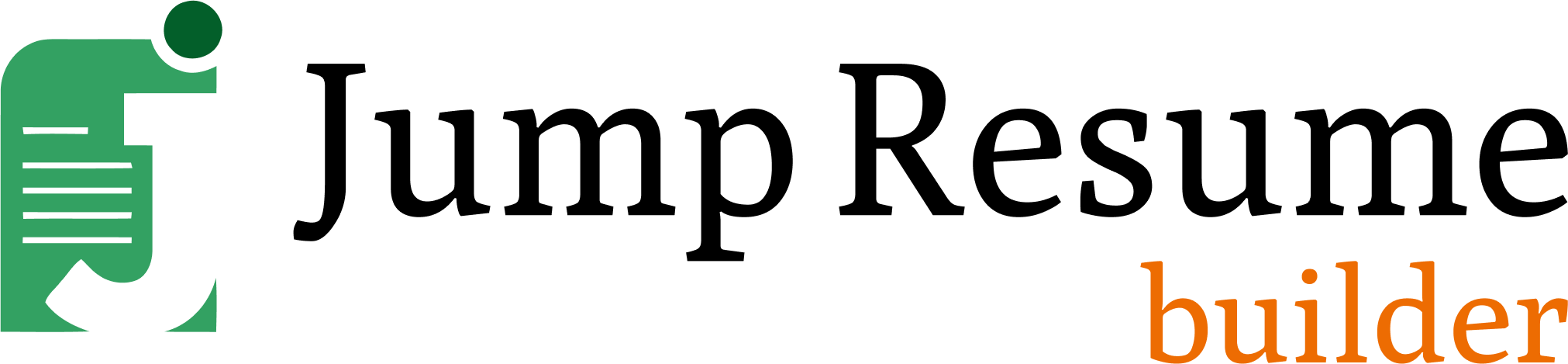You could be the perfect candidate for the role and still get rejected just because you sent the resume in the wrong format. Sounds absurd, but that’s how it works!
Choosing the right format for your resume can make or break your chances of getting hired for your dream job. In 2025, the job market is more competitive than ever. Recruiters receive hundreds of resumes for each opening. A simple formatting mistake can land your application in the “no” pile before a human ever sees it. So, should you send your resume as a PDF or a Word document?
The Short Answer: In most cases, send your resume as a PDF. It keeps your formatting clean and looks professional. But if the job listing asks for a Word file, follow the instructions.
Here’s why: Most modern Applicant Tracking Systems (ATS) can read both PDF and Word files without a problem. Recruiters generally prefer PDFs because they preserve layout and design. However, some internal hiring teams may request Word files for editing purposes. Always look for specific instructions in the job description before sending out your resume. If there is none, going with PDF is generally the safer option.
Why Resume Format Impacts Your Job Search in 2025?
When you apply for a job, your resume is often the very first thing a company sees. It’s your first impression — and sometimes, it’s your only chance to stand out. That’s why the way your resume looks and how easily it opens can make a real difference.
Most companies now use an ATS, or Applicant Tracking System, to sort through resumes before a person even sees them. Nearly 99% of Fortune 500 companies use one or more ATS systems. If your file doesn’t load properly or the ATS can’t read the content, your application might get filtered out; not because you’re unqualified, but because the system couldn’t process your resume.
The format you choose also sends a message. A resume that’s clean, easy to read, and opens without issues shows that you pay attention to detail. It tells the employer that you’re thoughtful and serious about the role. On the flip side, a file that looks messy or hard to read leaves the wrong impression. Choosing the correct format makes sure your experience shines and doesn’t get lost somewhere between the upload and the hiring manager’s inbox.
To ensure your resume is clear and ATS-ready, Jump Resume Builder offers AI-powered suggestions that help you optimize your content and layout effortlessly.
PDF Resume Format: Pros, Cons, and When to Use It
A PDF resume is often the most reliable choice. It locks in your formatting, so your resume looks exactly the way you designed it — no matter where it’s opened or who’s viewing it. That kind of consistency helps you look polished and professional right from the start.

Pros of Using a PDF
- Consistent formatting: Your resume keeps the same look across all devices and systems. No surprises when it’s opened.
- Professional appearance: Fonts, spacing, and resume layout stay clean and intentional, which gives a strong first impression.
- Protected from edits: A PDF can’t be changed easily. This helps prevent accidental tweaks or formatting issues on the employer’s side.
- ATS compatibility: Most modern Applicant Tracking Systems can scan text-based PDFs just fine, as long as you avoid heavy graphics or columns.
- Print-ready: PDFs are ideal if someone prints your resume. It will look exactly as intended, with no broken layout.
Cons of Using a PDF
- Harder to edit last-minute: If you catch a typo or need to update a detail, you’ll have to go back to your original file, make changes, then re-export.
- Not ideal when Word is requested: Some companies still prefer resumes in Word format so they can make internal notes or edits. In those cases, sending a PDF may be ignored.
- Risk with complex designs: While basic PDFs are ATS-friendly, overly designed layouts can confuse older tracking systems and cause content to be missed.
When to Use a PDF Resume
- The job description does not specify a required format.
- You want complete control over how your resume looks when it’s opened.
- You’re applying via email or uploading to a platform that supports PDF files.
If the employer doesn’t ask for something specific, send a PDF. It’s safe and professional and keeps your layout exactly how you intended.
Word Resume Format: Pros, Cons, and Use Cases
PDFs get a lot of attention, but Word resumes still have a place—especially when employers ask for them. In fact, some recruiters and hiring teams actually prefer Word files because they’re easy to work with.
If you’re applying through a staffing agency, or the job post asks for an editable file, a Word document may be exactly what they want.
Pros of Using a Word Resume
- Quick to update: Need to adjust a line or tailor your resume for a role? Word makes it easy to tweak on the fly.
- Recruiter-friendly: Many recruiters prefer Word because they can make minor edits or add comments when sharing your resume with a hiring manager.
- ATS-ready: As long as you keep the layout clean and avoid complicated formatting, Word resumes work just fine with Applicant Tracking Systems.
- Still common in many industries: Fields like education, healthcare, and government often expect resumes in Word format.
Cons of Using a Word Resume
- Formatting can shift: What looks neat on your screen might appear off when opened on someone else’s device—especially if they’re using a different version of Word. This might look like a small issue but research says that resume components directly influence personnel decisions, meaning that the structure and format of a resume can significantly impact hiring outcomes.
- Easier to change accidentally: Since Word files are editable, your resume might get altered once it leaves your hands.
- Fonts and design might not hold up: If the employer doesn’t have your font, it could default to something less professional-looking and mess up the layout.
- Less polished than PDF: Even with good formatting, Word documents can look a bit plain compared to a well-designed PDF.
When a Word Resume Makes Sense
- The job listing clearly asks for a Word document.
- You want to keep things simple and make regular updates quickly.
- The company uses internal tools that work better with editable files.
- You’re working with a recruiter who needs to reformat or adjust your resume.
If an employer asks for a Word file, give them what they’re asking for. But if there’s no mention of format, weigh the trade-offs. Word is flexible, but it can come with a few risks if you’re not careful about how it looks.
Keep it clean, save it as a .docx file, and double-check how it opens on other devices. That way, you stay in control of your presentation—without any surprises.
What Recruiters and Hiring Managers Prefer in 2025
Every recruiter has their own way of reviewing resumes, but some clear preferences have stood out across industries.
Most organizations require a resume that’s easy to open, read, and share. As hiring teams move fast, they want something convenient and stress-free. That means no formatting issues, no technical hang-ups, and no extra steps.
Many recruiters in corporate environments favor PDFs because the layout stays consistent. A well-organized, readable file shows effort and helps your skills come through clearly.
That said, not every hiring process is the same. In-house HR teams and staffing firms often lean toward Word documents, especially when they’re coordinating with multiple departments or making edits for internal review. Editable files just fit better in some systems, improving their workflow.
Startups and tech companies often don’t care as much about format as they do about clarity and relevance. As long as your resume loads without problems and gets to the point, they’re not likely to reject it over file type unless they specifically ask for one.
Also, remember that mobile viewing is more common than ever. Some recruiters scan resumes on their phones, and PDFs typically perform better on smaller screens, but a clean, simple Word document works, too, if it’s not overloaded with tables or text boxes.
Using Jump Resume Builder, you can choose from 100+ templates designed to suit various industries and recruiter preferences, making it easy to present your skills in the best light.
Best Practices for Resume File Formats
Choosing between PDF and Word is one thing, but knowing how to use that format the right way is just as important. A great resume can still fall flat if the file isn’t prepped correctly. Here’s how to avoid the most common mistakes and give your resume the best shot at making an impact:
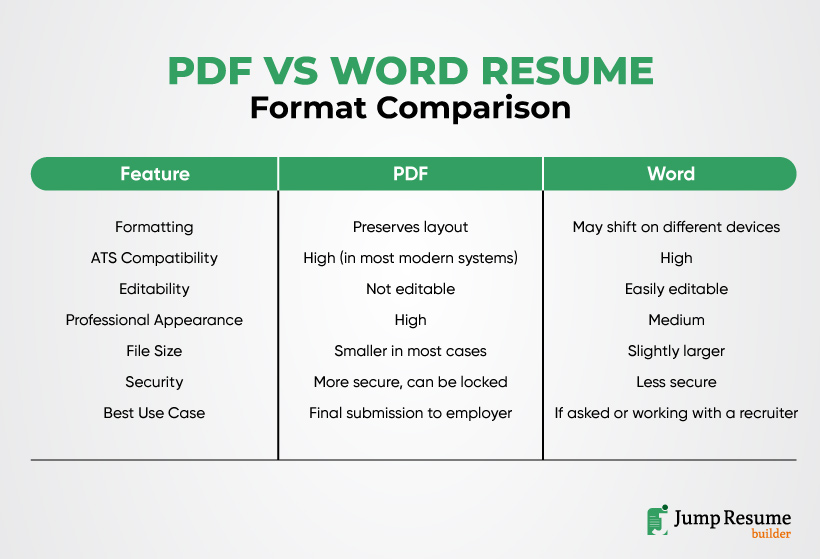
- Name Your File Clearly: Don’t send a file named “Resume2024Final_v3.” Hiring teams go through dozens of resumes daily, and confusing file names slow things down. Use a clear, professional format like: Firstname-Lastname-Resume.pdf or Firstname-Lastname-Resume.docx.
It helps your file stay organized and easy to find — especially if it’s downloaded and passed between team members.
- Keep the File Size Small: Large files can be a red flag. Some systems have file size limits, and big attachments can be annoying to download. Stick to a simple layout, avoid heavy graphics or embedded images, and aim for a file size under 1 MB.
- Test Before You Send: Open your resume on a few different devices, or ask a friend to preview it on their phone or laptop. Ensure it loads fast, the text is easy to read, and the layout doesn’t fall apart. This quick step catches issues before your resume ends up in the wrong pile.
- Save in the Right Format: If you’re using Word, make sure to save your file in .docx format, not the older .doc version. It’s more stable, loads faster in most systems, and reduces formatting problems.
For PDFs, use “Save As” or “Export” from your word processor. Don’t use a third-party converter unless it’s from a trusted source. Some converters mess with the file’s structure, which can cause issues when uploaded.
- Avoid Extra Design Elements: While creative resumes with colors, graphics, or columns may look nice, they often confuse older systems. Keep it clean and straightforward unless you’re in a creative field like design or media. Let your skills do the talking.
Suggested Read: 25 Best Skills to Put on a Resume
- One Resume, One Format: Don’t send both a Word and PDF version unless you’re specifically asked to. Pick one format that fits the situation. Sending two files can feel messy or confusing and may give the impression you weren’t sure what the employer wanted.
In a nutshell, for most job applications in the United States, PDF is the best format for 2025. It keeps your layout neat and looks more polished. But if the job listing asks for a Word file, always follow the directions.
Your resume’s file format might seem like a small detail, but it can shape how you’re seen before anyone even reads a word. Whether you choose PDF for its clean look or Word for its flexibility, what matters most is making sure your resume opens smoothly, reads clearly, and follows directions.
Need help building a resume that’s well-formatted and tailored to pass ATS checks and catch a recruiter’s eye?
Try Jump Resume Builder! Our easy-to-use online tool takes the guesswork out of resume writing. Pick a template, fill it out, and download it in the right format without stressing over the details.
Creating a resume is as simple as that!